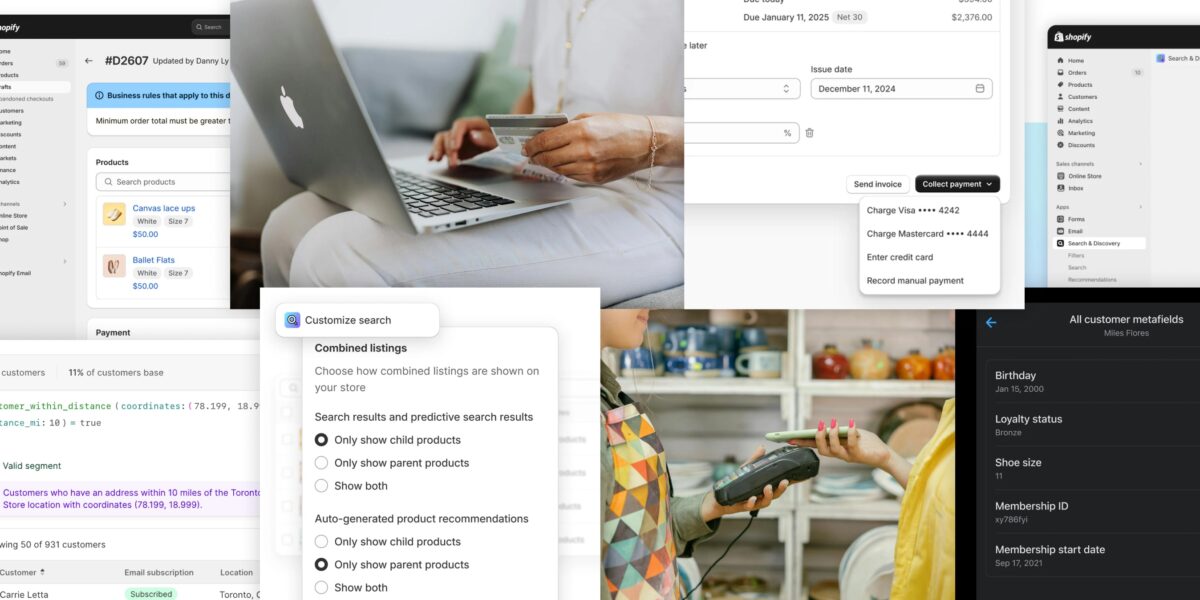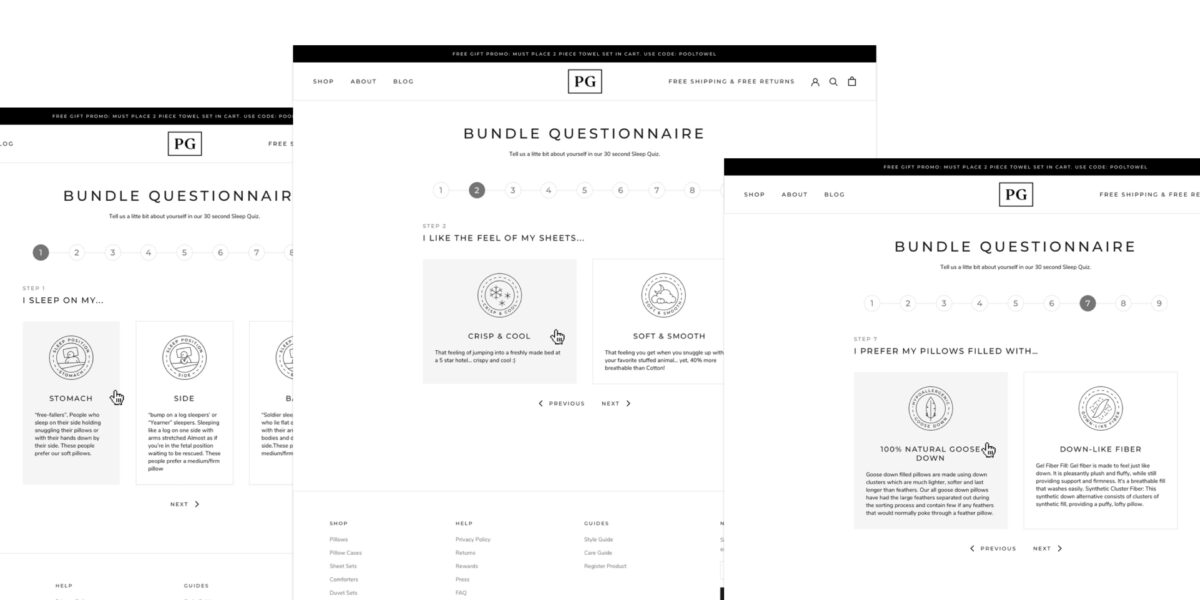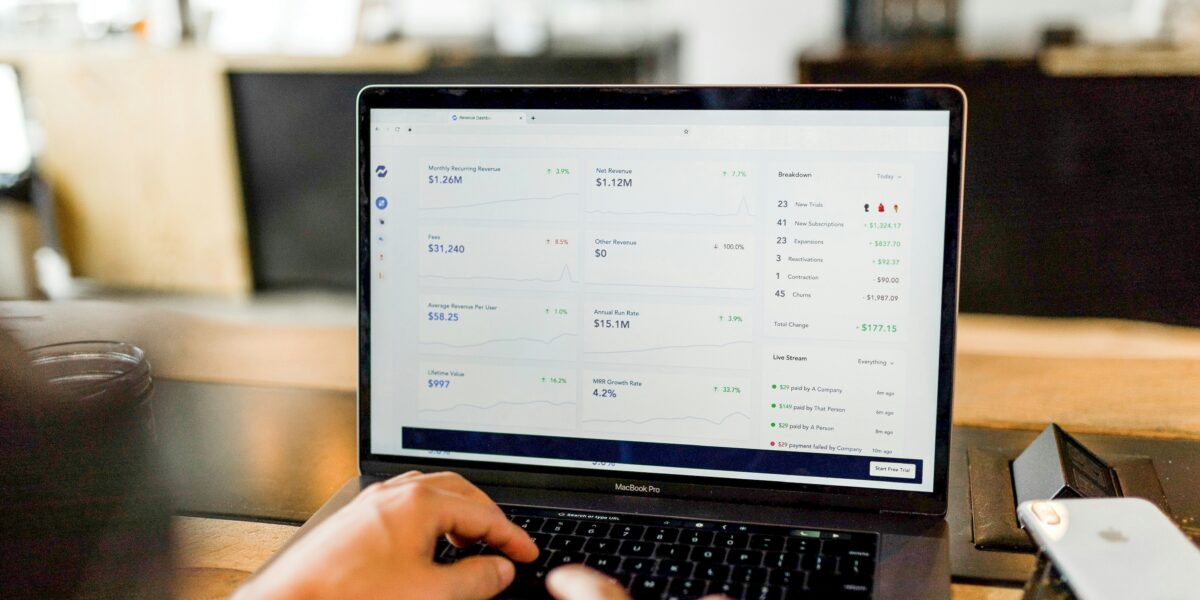Time is valuable. Time is money. When it comes to website content and keeping an active social media profile across all of you social media accounts, a little bit of automation between accounts in the form of cross-posting and syncing is an excellent thing.
It’s a piece of cake sync up your Facebook Page with Twitter. Here’s how to do it:
1. Visit http://www.facebook.com/twitter/ – You’ll need to log into your Facebook account that manages your Facebook Page along the way.
2. Under the big Green button that says “Link My Profile to Twitter,” select the smaller text link that says, “Link a Page to Twitter.”
3. If your Facebook account manages multiple Pages, you’ll now be asked which Facebook Page you would like to connect to Twitter. Select Accordingly.
4. Next, you’ll be taken to an authorization page on Twitter. Here, you’ll need to log into Twitter using the Twitter account credentials that you’d like to connect with Facebook. Enter the account login and press the “Authorize app” blue button.
5. After successfully authorizing the connection via Twitter, you’ll be redirected back to Facebook where you can select which portions of your Facebook Page you would like to have synced up with Twitter in the future. You can select from multiple options that include Status Updates, Photos, Notes, Events, etc.
6. Finish up by selecting “Save Changes” and that’s about all there is to it.
From this point on, when you make an update on your Facebook Page, the updates will automatically be synced and reposted on your associated Twitter account. As you can see, doing this saves time and helps you keep your social media accounts active and out in front of your followers. And you just can’t beat that!