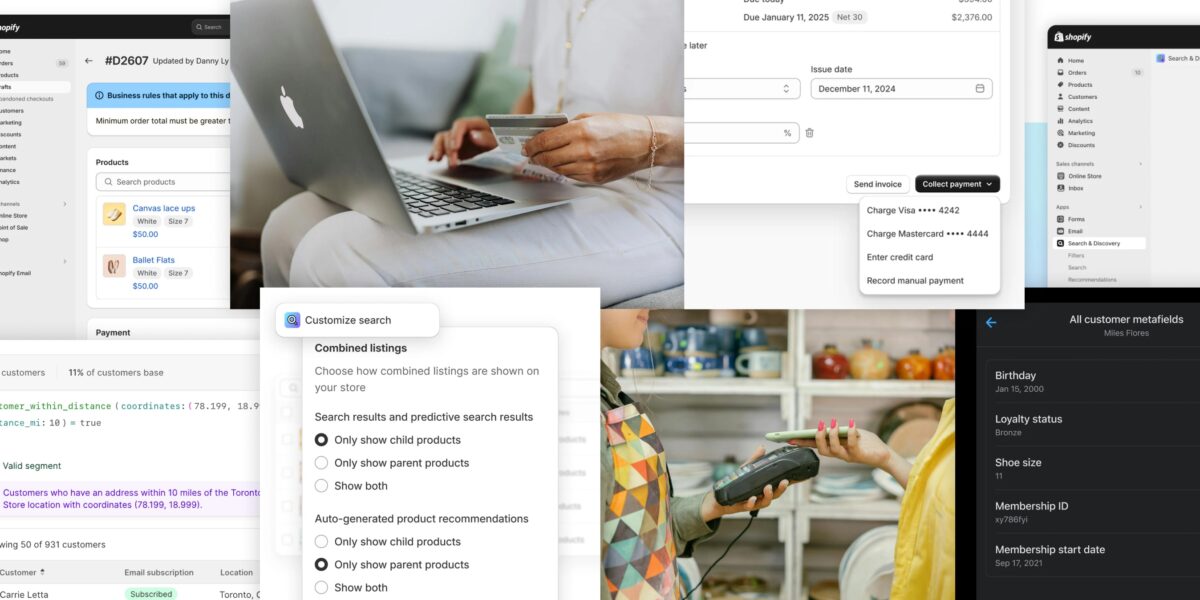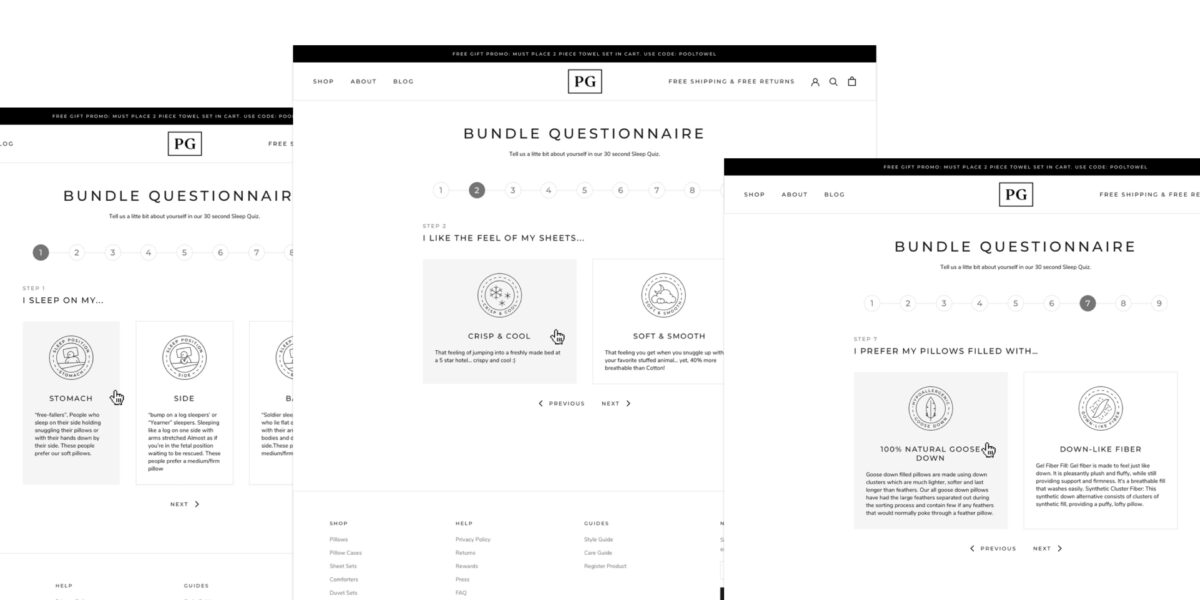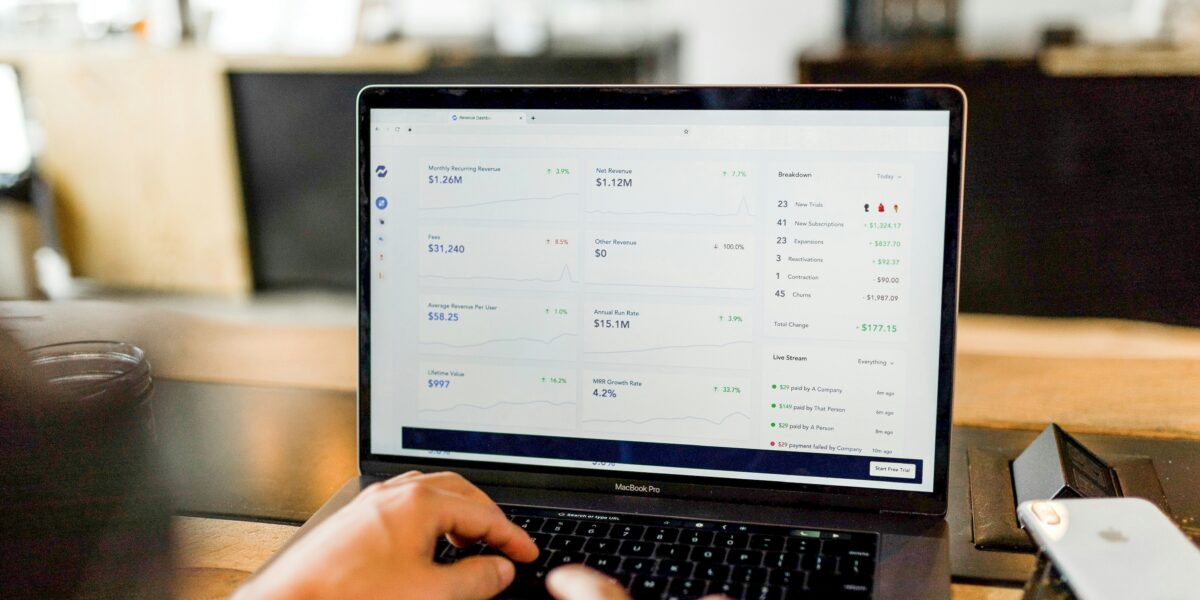Web designers and developers now have the freedom to style and optimize the websites they create according to their standards with the help of web design fonts. They can now go beyond the fonts confined by Web browser settings and control things such as font display. They now have more creative freedom when it comes to typography.
Three Webfonts to Choose From
Three of today’s most popular webfonts are Google Fonts, Font Squirrel and Typekit.
Here’s what each one has to offer:
Google Fonts
Google Fonts are Open Source fonts; they can be freely shared with others. They can also be customized and improved from their original settings. Designers and developers have the freedom to use the fonts in whatever way they want, which means the fonts can be used for other venues apart from a website. Best of all, it’s a free source for licensed non-standard fonts.
At present, there are more than 600 Google font families to choose from. Despite the hundreds of choices, it is easy to find the right font by filtering according to characteristics and style (Serif, Sans-Serif, Display and Handwriting). Tweaking the font is simple with the help of the Thickness, Slant and Width features. A little click and drag of the mouse will do.
It is also possible to sort search results. Most users choose to sort according to the most recent styles or according to which are the most popular ones.
Google Fonts has a Quick Use button that shows how a particular font is used. Additionally, clicking on the Pop Out button will open a window containing information about the chosen font. Beside the Quick Use button is the See All Styles button, which will display all the styles of that font.
Using multiple fonts is made easier by Google through its Collection feature. Every font that a user chooses is added to his or her list of collection.
Everything is explained step-by-step at Google Fonts; from the selection down to the actual usage of the chosen fonts (through the Use tab). It’s not only free, it’s also user-friendly.
Font Squirrel
Font Squirrel offers handpicked, high quality fonts for commercial use, for free. This is its biggest come-on. There is a catch regarding the commercial use clause, however. Font Squirrel uses symbols to classify fonts according to the purposes where they can be used freely. There are four classifications: Commercial Desktop Use (for creating commercial graphics and documents), @font-face embedding (used to embed fonts in user websites with CSS), eBooks and PDFs (when font is embedded into eBooks and other portable documents) and Applications (for software and applications use). Users should take note of these symbols before downloading any font.
The homepage lists several fonts, but there is a separate tab for finding fonts. The fonts are arranged alphabetically, for easier browsing. If a user wants the latest or hottest fonts, there are separate tabs for these. There’s also a Webfont Generator. Although the generator is a free service, there is a Donate button on the page. It is just optional, though.
Getting a font through Font Squirrel is a little bit more complex than how it’s done at Google Fonts. Users need to download font formats, demo files and the CSS code.
Font Squirrel has more than 400 font families designers and developers can choose from.
Typekit
Typekit has more than 250 font families available. Since it operates on both free and paid services, users are asked to choose a plan. There are five options: Trial, Personal, Portfolio, Performance and Business. Designers and developers who prefer the classic or professional look go for Typekit. Because of its large font library and level of reliability, Typekit enjoys a partnership with Adobe.
Founded in 2008, Typekit is the choice of many hosted platforms, including WordPress, when it comes to high quality fonts. A “Tour” will introduce designers to Typekit and everything that is has to offer (including the fonts). This paid service allows users to monitor their accounts easily. A “colophon” is a page that automatically updates everytime a user has chosen a new font or two.
The font library is well-organized, so browsing, sorting and searching are easy. Font samples are clear and easy on the eyes. Fonts organized by theme are found under the Browse Lists tab. The Gallery gives users a glimpse of Typekit’s website collection.
Many designers like Typekit because of the quality of its typography, as well as its easy-to-navigate website. The whole process of choosing and using fonts is stress-free.