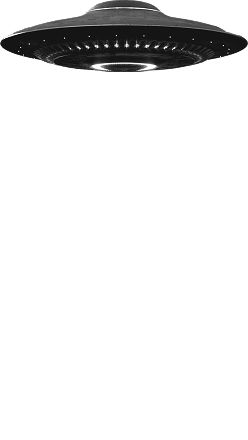How To Migrate To Shopify Plus For Outdoor Brands


If your searching for how to migrate to Shopify Plus for outdoor brands, you’ve already outgrown your current ecommerce platform. Your traffic is climbing, your catalog’s expanding, and your backend is creaking like an old camp chair. Shopify Plus is made for your next level of performance.
This step-by-step guide walks you through migration to Shopify Plus for outdoor brands the right way with data discipline, design that converts, airtight search engine optimization, and a launch plan that doesn’t wreck your weekend.
At Sleepless Media, we handle the full journey from discovery to post-launch optimization for outdoor and lifestyle brands ready to scale their online store.
Why Outdoor Brands Should Migrate to Shopify Plus?
Outdoor brands run on complexity. Seasonal traffic spikes, variant-heavy products, B2B and retail channels, and storytelling that matters. The Shopify Plus platform was built for all of it.
Here’s what makes it worth the move:
-
Scalability that handles seasonal demand and flash sales.
-
Creative freedom and customization through APIs, custom checkout, and advanced automation.
-
Global commerce with multiple storefronts, currencies, and languages.
-
B2B support through native tools like company profiles, price lists, and purchase terms.
We’ve helped outdoor brands like Breeo grow 20x after migrating to Shopify Plus. Here's how we did it.
If your old platform feels like hiking with a broken strap, migration to Shopify gives you the lift you need.
How To Migrate To Shopify Plus for Outdoor Brands

Here’s how to execute the migration process like a pro instead of getting lost in the data wilderness.
1. Discovery and Audit
Start by mapping your world:
-
Product catalog, SKUs, and variants in Shopify.
-
Current Shopify app ecosystem, integrations, and workflows.
-
Customer information, order, and subscription data.
-
SEO structure, URLs, and redirects.
-
Performance gaps, checkout flow issues, and mobile UX problems.
Normalize your data early. Inconsistent product naming is the number one issue that complicates e-commerce migration for outdoor gear brands.
2. Data Migration and Cleanup
Your data is your foundation. Before moving it, clean it.
-
Export data to Shopify from your current platform and audit for duplicates, missing fields, and outdated records.
-
Use tools like Matrixify or Shopify’s Transporter App to move products to Shopify, orders, and customers to Shopify accurately.
-
Migrate in stages: products first, then customers, then orders.
-
Always run test imports on a development store before doing a full import.
Preserve customer information and order history. Keeping this data helps you track lifetime value and optimize future marketing tools.
3. Experience Design and UX Strategy

Your website is your digital storefront. The design needs to perform, not just look pretty.
At Sleepless Media, we design for conversion first, aesthetics second.
Must-Have Elements for Outdoor Brands:
-
Clear, fast product pages with spec details like materials, weights, and temperature ratings.
-
Conversion-optimized mobile layouts with sticky “Add to Cart” buttons.
-
Interactive elements like size guides, comparison charts, and lifestyle photography.
-
Storytelling modules that connect the gear to real adventures.
Performance Tip: Keep load times under 2.5 seconds. Compress all images using WebP or AVIF and eliminate unused apps that slow your site.
You can explore templates from the Shopify Theme Store or build a fully customized Shopify theme from the Shopify Theme Store to enhance customer experience and visibility.
4. Building with Shopify Plus Tools
To get the most out of Shopify Plus offers, build with its native tools instead of patching with plugins.
Key Features to Implement:
-
Checkout Extensibility for discounts, custom logic, and branding.
-
Shopify Flow for automated workflows.
-
Shopify Markets for localization and multi-currency selling.
-
Shopify Plus allows native B2B on Shopify for wholesale operations.
-
Shopify Functions replace deprecated Scripts and power advanced discounts and shipping logic.
-
Integrate Google Analytics and other marketing tools for post-launch data accuracy.
Build modularly. Use reusable sections and blocks so your marketing team can update content without touching code in Shopify Admin.
Not sure where to start? We’ll map your migration strategy in 20 minutes.
5. SEO and Content Migration
SEO can make or break your launch. Preserve your rankings by doing the following:
-
Keep the same URL structure wherever possible.
-
Set up 301 redirects for every old page to its new counterpart.
-
Transfer metadata, alt tags, and structured data to Shopify using built-in SEO tools.
-
Validate your sitemap in Google Search Console immediately after launch.
Monitor crawl errors and fix them within 48 hours.
Never delete a page without redirecting it. Even low-traffic pages contribute to your search engine visibility.
6. Testing and QA
Your new Shopify Plus store should go through a multi-layered test phase:
-
Functional testing: Add-to-cart, checkout, Shopify Payments, and tax rules.
-
Integration testing: Verify apps and third-party systems communicate correctly.
-
Load testing: Simulate peak traffic to ensure stability.
UX testing: Have actual customers test navigation and checkout.
Use a staging site with production data for the final test cycle. This catches real-world edge cases before launch day.
7. Launch and Post-Launch Optimization

Your go-live plan should include:
-
Final migration checklist to capture the latest orders and customers to Shopify.
-
DNS and domain setup 48 hours before the launch.
-
Monitoring analytics in real-time for performance and error logs.
Scheduled post-migration optimizations like A/B testing and conversion rate audits.
At Sleepless Media, we stay on after launch to fine-tune speed, UX, and conversion. The migration experience doesn’t end when you push the site live.
When Should You Move to Shopify Plus?
If any of these sound familiar, it’s time to move:
-
Your site crashes during major promotions.
-
You’re managing B2B and DTC in separate systems.
-
You’re expanding internationally.
You’ve hit $1M+ in annual revenue and need automation.
If you’re migrating from Magento, this is the perfect time to plan your migration to Shopify Plus. The transition from Magento and Shopify is smoother than ever, especially with an experienced agency that can help you map a complete migration strategy.
Key Benefits of Shopify Plus
Custom Checkout Control
With Checkout Extensibility, you can create tailored checkout experiences, add upsells, rewards, and loyalty elements, and future-proof your setup against Shopify Scripts deprecation in 2026. You can also take advantage of Shop Pay and Shopify Payments, which increase trust and conversion rate while providing seamless, secure transactions.
Automation Tools
Use Shopify Flow to automate everything from tagging VIP customers to managing inventory alerts. Every repetitive task you automate buys you time to focus on growth.
Multi-Channel Sales
Shopify Plus supports Shopify POS, online, and pop-up sales, keeping inventory clean and accurate across every channel.
Performance and Security
Shopify Plus ensures your Shopify store runs on Shopify’s global infrastructure, keeping your site fast and reliable during heavy traffic without expensive server costs.
Dedicated Support
You get a Merchant Success Manager and access to certified Shopify experts like Sleepless Media who handle everything from design and dev to optimization.
If you’re ready for 176% more conversions and a 20x growth story, let’s build your trail to success.
Is Shopify Plus Better Than Regular Shopify?
Yes. Shopify and Shopify Plus both offer incredible flexibility, but Shopify Plus provides enterprise-level power.
Shopify Plus’s advanced features include:
-
Full checkout customization and backend control.
-
B2B built-in functionality.
-
Higher API limits for integrations.
-
Automation tools and multi-store management.
-
Dedicated support from Shopify experts and partner agencies like Sleepless Media.
4 Common Shopify Plus Migration Challenges and Fixes
-
Data mismatches
Run validation reports after every import to catch duplicates or missing variants in Shopify. -
SEO drops
Use a redirect map and monitor 404 logs daily for two weeks post-launch. -
App conflicts
Audit all existing apps and replace redundant ones with native Shopify Plus features. -
Staff learning curve
Train your team before go-live. The Shopify Admin is intuitive, but advanced features require familiarity to leverage fully.
FAQs
How long does it take to migrate to Shopify Plus?
Most migrations take 6 to 10 weeks, depending on catalog size and integrations. Large, multi-store setups can take 12 to 16 weeks when factoring in complex data or ERP connections. A clear migration plan and checklist speed things up.
Will I lose my customer data?
Not if you plan properly. All customers to Shopify orders, and product data can migrate seamlessly using Shopify’s native tools or custom scripts developed by Shopify experts.
Is Shopify Plus worth it for smaller outdoor brands?
If your brand is under $500K in annual sales, you might not need Plus yet. Once you begin scaling, expanding internationally, or adding wholesale channels, the ROI becomes clear thanks to automation and performance upgrades.
Do I need a Shopify Plus agency?
You can migrate solo, but working with a certified Shopify Plus agency like Sleepless Media saves time, prevents errors, and ensures your new Shopify Plus store performs flawlessly from day one.
Ready to Upgrade Your Ecommerce Basecamp?

If your platform is holding you back, Shopify Plus is the ideal trailhead to faster growth, smoother operations, and a checkout that converts like a pro.
Sleepless Media has guided outdoor brands like Thule/Tepui, Breeo Firepits, and LifeStraw through seamless Shopify migration projects with conversion-focused design and full-service support.
Ready to migrate your store to Shopify and scale without limits?
Let’s talk migration. Because your next adventure deserves a platform built to keep up.